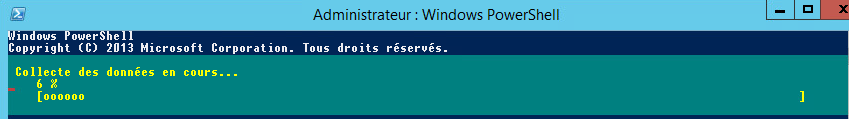Prérequis et installation
On télécharge Exchange.
On télécharge et installe les prérequis, voir https://docs.microsoft.com/fr-fr/exchange/exchange-2013-prerequisites-exchange-2013-help
On télécharge donc .NET Framework 4.7.2.
Ensuite, dans un invité de commandes Powershell :
Install-WindowsFeature Server-Media-Foundation
Install-WindowsFeature AS-HTTP-Activation, Desktop-Experience, NET-Framework-45-Features, RPC-over-HTTP-proxy, RSAT-Clustering, RSAT-Clustering-CmdInterface, RSAT-Clustering-Mgmt, RSAT-Clustering-PowerShell, Web-Mgmt-Console, WAS-Process-Model, Web-Asp-Net45, Web-Basic-Auth, Web-Client-Auth, Web-Digest-Auth, Web-Dir-Browsing, Web-Dyn-Compression, Web-Http-Errors, Web-Http-Logging, Web-Http-Redirect, Web-Http-Tracing, Web-ISAPI-Ext, Web-ISAPI-Filter, Web-Lgcy-Mgmt-Console, Web-Metabase, Web-Mgmt-Console, Web-Mgmt-Service, Web-Net-Ext45, Web-Request-Monitor, Web-Server, Web-Stat-Compression, Web-Static-Content, Web-Windows-Auth, Web-WMI, Windows-Identity-Foundation, RSAT-ADDSOn redémarre.
On télécharge et installe ensuite :
- Microsoft Unified Communications Managed API 4.0, Core Runtime 64 bits
- Visual C++ Redistributable Package pour Visual Studio 2012
- Visual C++ Redistributable Package pour Visual Studio 2013
(Pour Visual C++, on télécharge et installe les versions x64 et x86).