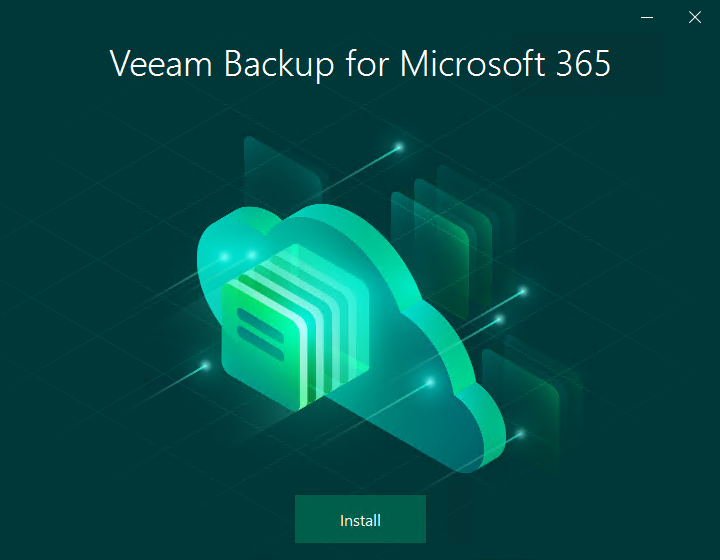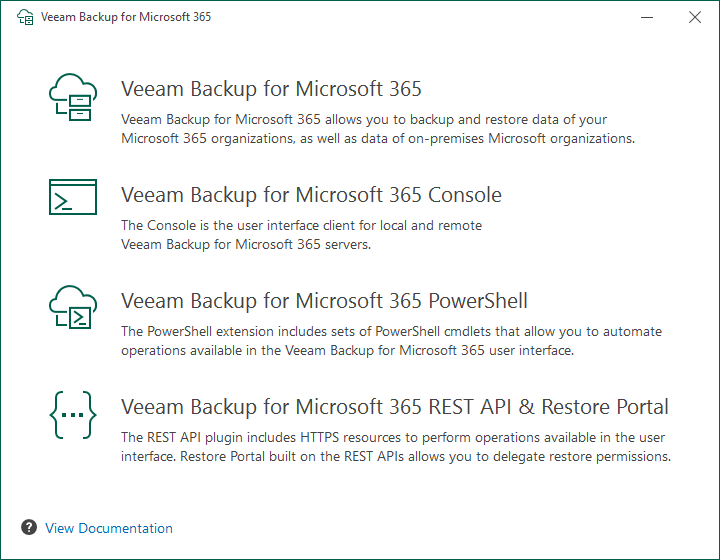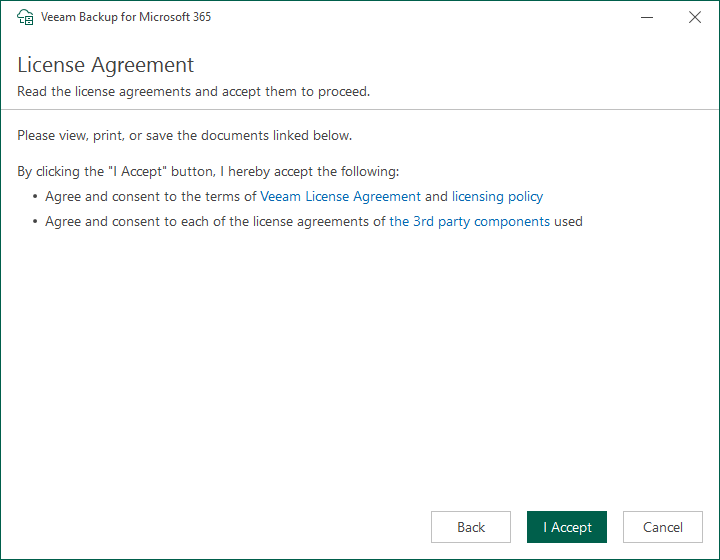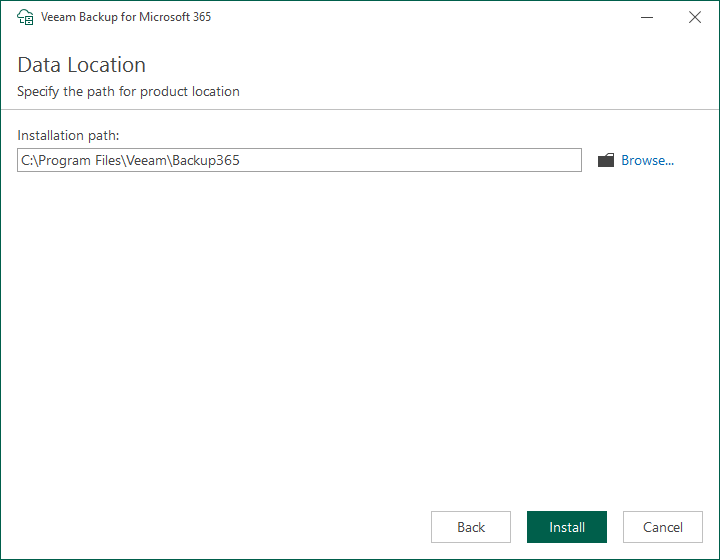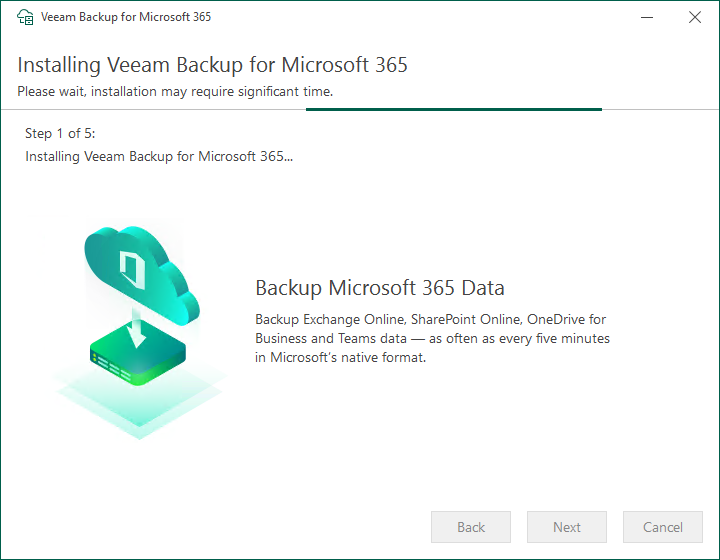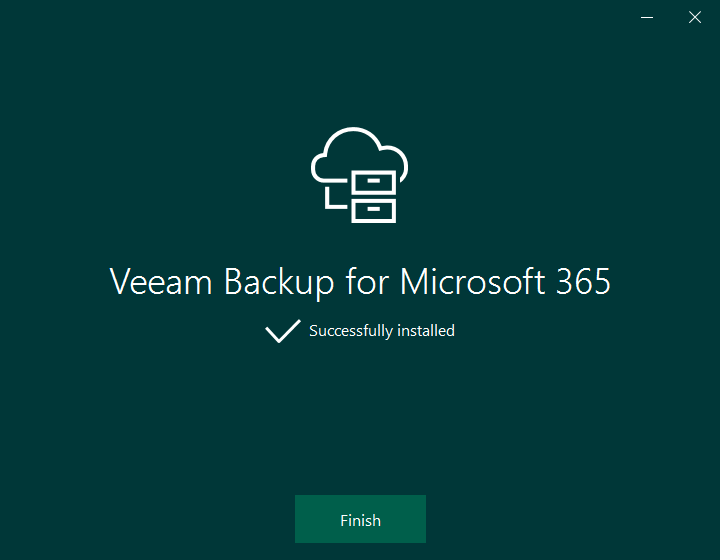Installation de Veeam Backup for Microsoft 365 v7
Télécharger Veeam Backup for Microsoft 365 depuis le site officiel (https://www.veeam.com/fr/downloads.html).
Ouvrir le fichier "VeeamBackupMicrosoft365.iso" et lancer le fichier "Veeam.Setup.exe".
Cliquer sur "Installer" :
Cliquer sur "Veeam Backup for Microsoft 365" :
Cliquer sur "I Accept" :
Spécifier l'emplacement d'installation et cliquer sur "Install" :
L'installation de Veeam Backup for Microsoft 365 est en cours :
L'installation de Veeam Backup for Microsoft 365 est terminée :