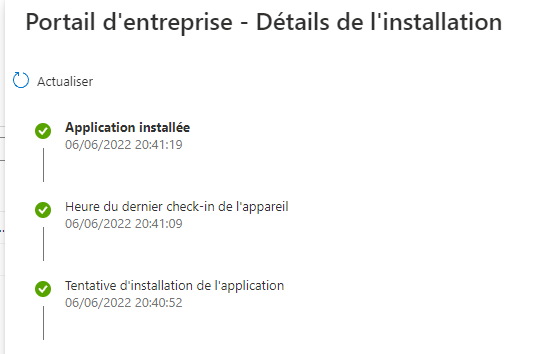"Réinitialiser" ne fonctionne pas
Si vous avez lancé une réinitialisation d'un poste Intune mais que le poste ne se réinitialise pas, il y a une astuce.
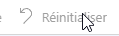
Rendez-vous sur l'appareil concerné dans Intune puis "Applications gérées".
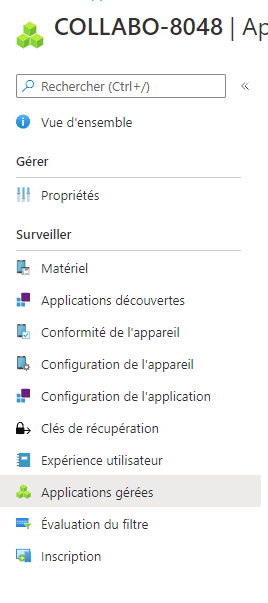
Sélectionner une application installée :

Cliquer sur "Actualiser".